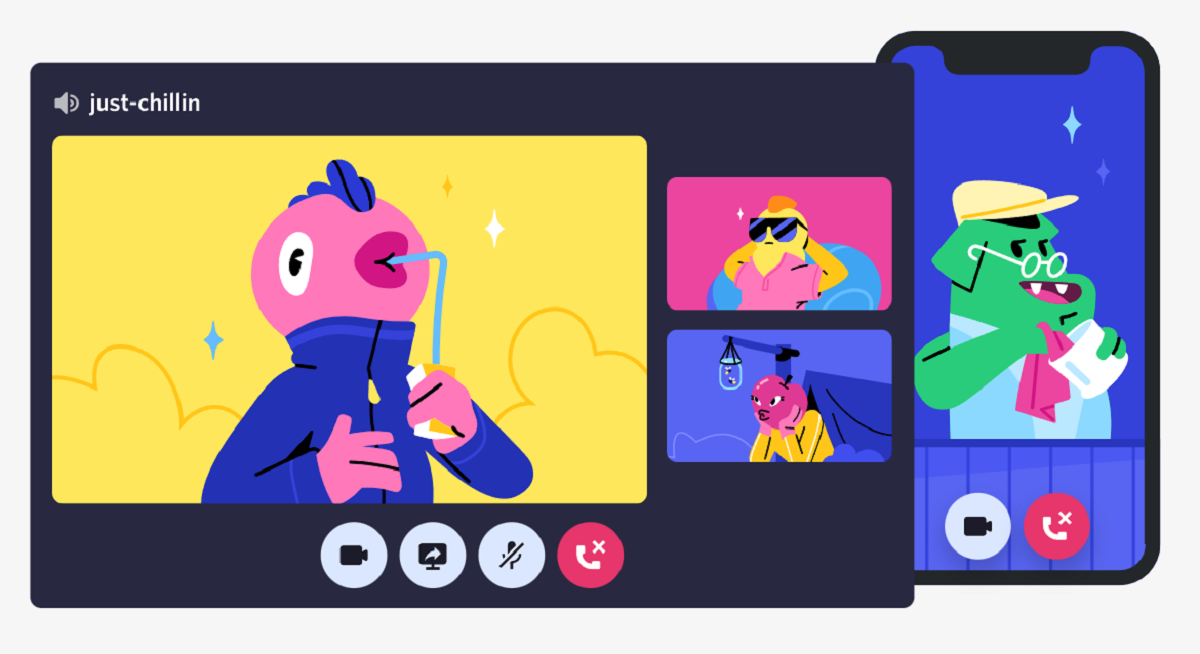
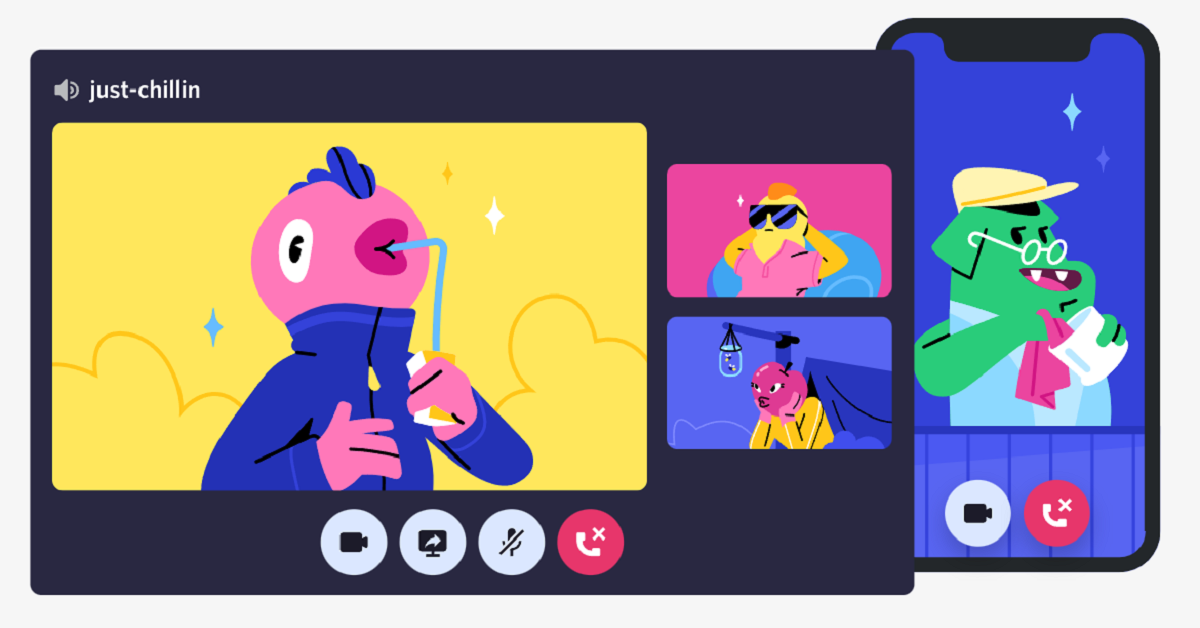
On the mobile version of Discord, you can use your keyboard to mark spoilers. By adding two bars (||) at the beginning and the end of your spoiler, it will black out the bracketed text once you send the message.
Your spoiler tag should look something like this before you send: ||Insert spoiler here||.
The text will only be revealed if users click the blacked-out text. Even in your push notifications, it will appear censored. This method also works for links.
Worried About Spoilers on Discord? Here’s How You Can Marks Spoilers on Your iPhone
Source: Maharo News
0 Comments